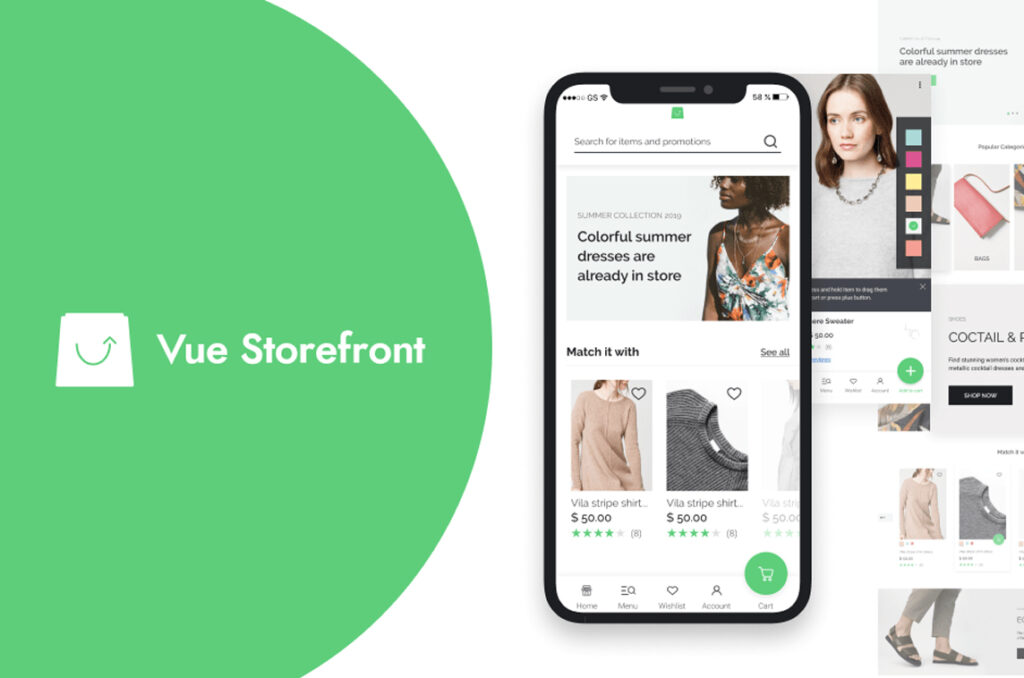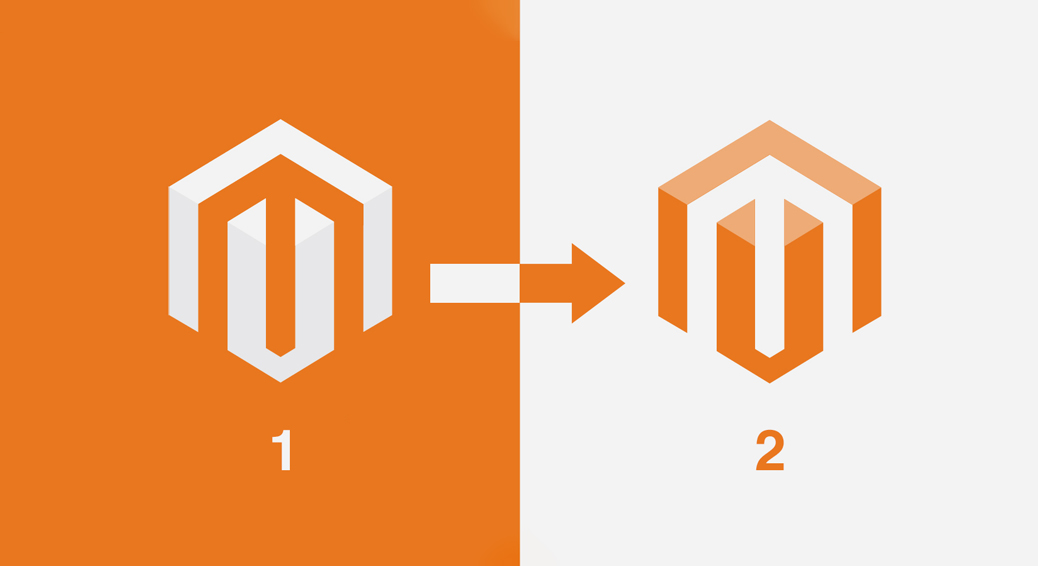More security through 2-factor authentication with Magento 2
by admin
February 11,2025
In the recent times, safeguarding online stores against security breaches for e-commerce has become paramount. Magento 2, a leading platform used by countless businesses worldwide, offers robust security features tailored to the needs of modern enterprises. One such feature is two-factor authentication (2FA), a security measure that significantly enhances protection by requiring two forms of verification before granting access to an account. In this blog, we will explore the importance of 2FA in Magento 2 and why every Magento 2 agency recommends its implementation.
Understanding Two-Factor Authentication
Two-factor authentication adds an extra layer of security to the standard password-only approach. By requiring a second form of identification, 2FA minimizes the risks associated with compromised passwords. Typically, this involves something you know (your password) and something you have (a mobile device or security token), ensuring that only authorized users can access sensitive account information.Why Magento 2 Agencies Advocate for 2FA
Increased Security Measures Magento 2 agencies underscore the importance of 2FA as it protects against various security threats, including phishing attacks, credential compromise, and unauthorized access to user accounts. With cyber threats becoming more sophisticated, adding this extra security layer helps businesses safeguard their customer data and maintain trust. Compliance with Industry Standards Implementing 2FA may also be a requirement for compliance with various industry regulations and standards, such as PCI DSS (Payment Card Industry Data Security Standard). Magento 2 agencies often highlight the role of 2FA in meeting these standards, which is crucial for businesses processing credit card payments and storing sensitive customer information.Setting Up Two-Factor Authentication in Magento 2
Magento 2 provides built-in support for 2FA and setting it up is straightforward—a task that any Magento 2 agency can assist with. Here’s how it typically works:- Enable 2FA in Magento 2 Admin Panel: Navigate to the security settings in your Magento 2 dashboard to enable 2FA. This will require configuring the types of two-factor authentication methods you wish to use, such as Google Authenticator, Authy, or SMS-based verification.
- Configure Authentication Methods: Decide which authentication methods are suitable for your store. Most Magento 2 agencies recommend using an app like Google Authenticator due to its ease of use and high security.
- Educate Your Team: Ensure that all users who have access to the Magento 2 backend are familiar with how 2FA works. A Magento 2 agency can provide training sessions or resources to help your team understand the importance of this security measure and how to use it effectively.
The Impact of 2FA on User Experience
While 2FA significantly enhances security, it’s important to balance security with user experience. Some customers may find the additional authentication step cumbersome, especially if they are accustomed to quicker logins. Here, communication becomes key. Magento 2 agencies advise businesses to educate their customers about the benefits of 2FA in protecting their personal and payment information, potentially increasing acceptance and reducing frustration.Best Practices for Magento 2 Security
In addition to implementing 2FA, Magento 2 agencies recommend a holistic approach to security:- Regular Updates and Patches: Always keep your Magento 2 platform updated with the latest security patches.
- Secure Hosting Environment: Opt for a managed Magento hosting environment that complies with security best practices.
- Customized Security Extensions: Consider additional security extensions and tools for enhanced protection against fraud and malware.